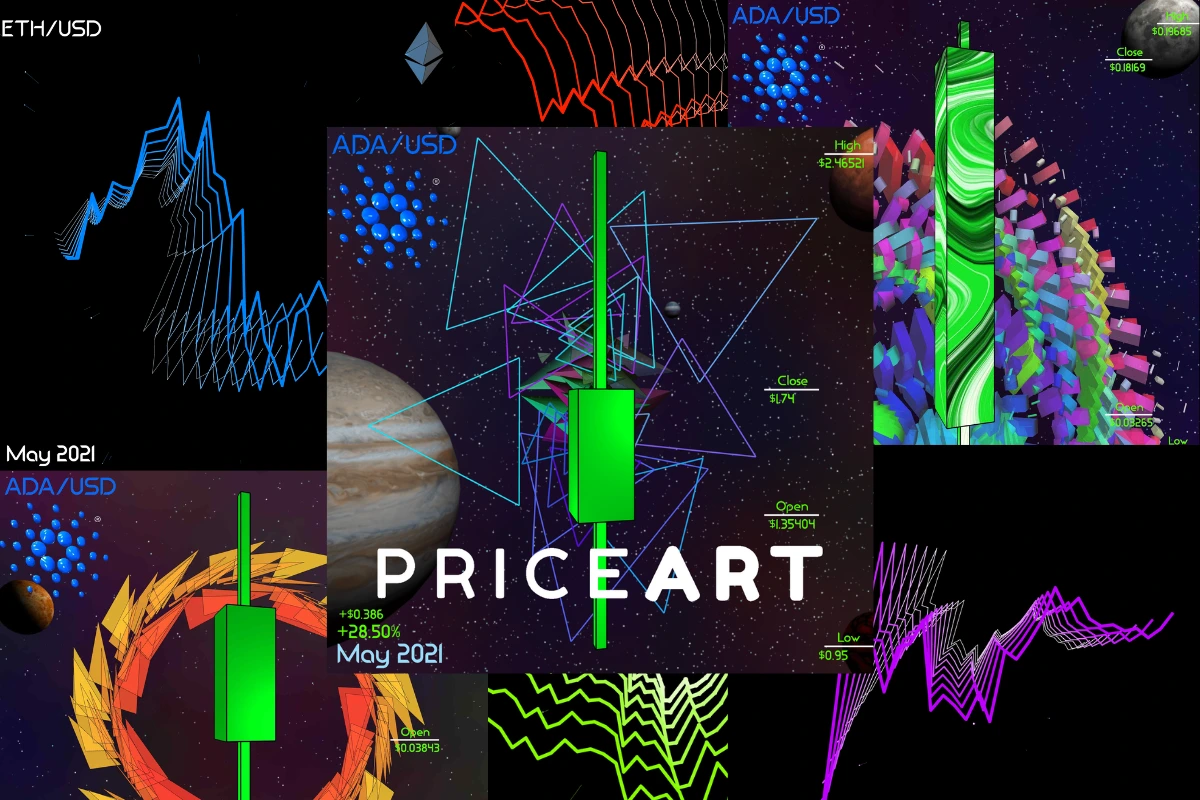The One Browser Extension Every Web Developer Should Have

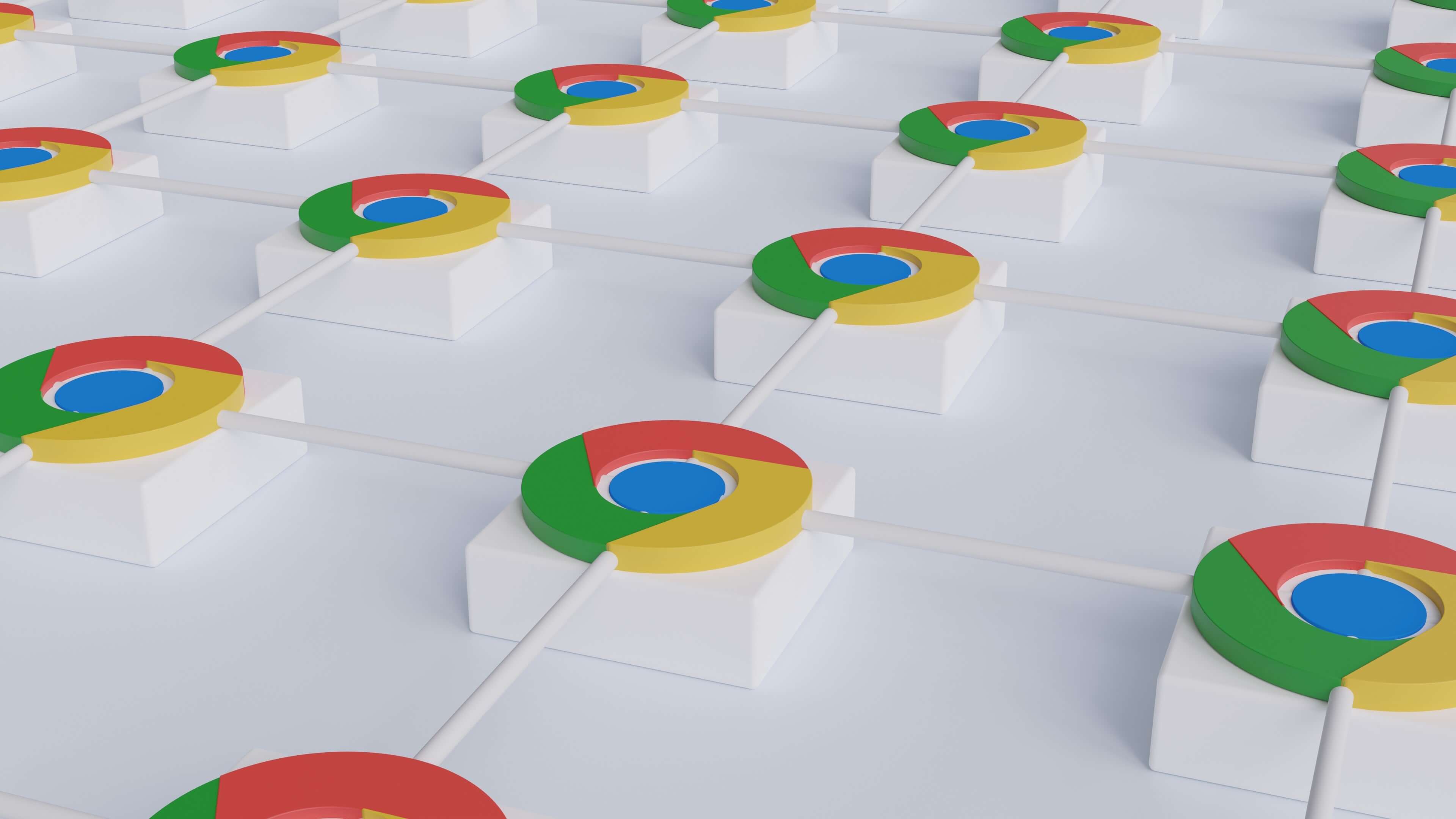
There is one chrome extension that has helped me learn more about web development than any other: Wappalyzer. No, it won’t speed up your workflow or help you write less buggy code (bummer, I know). But it will show you how your favorite websites are architected.
It’s a simple extension living in your extension bar, that when clicked, displays the tech stack of the website you are on by scanning the code delivered to your browser. One click and you can see the giant pile of technologies used on a site like glassdoor.

Technologies used on glassdoor.com
After using this extension religiously over the last year, I start to notice a lot of trends in the world of web development.
-
A LOT of sites are made in React, a shocking amount really.
-
Next.js powers some huge sites, like Target, Hulu, Walmart, and Notion.
-
I'm seeing more and more Vue.js sites as of late
-
Styled components is the primary way the big boys are styling their React applications
-
Despite massively gaining popularity, I rarely see Tailwind in the wild, and when I do it’s on small sites
-
Bootstrap is everywhere. People love to hate Bootstrap, but the adoption is widespread.
-
Ruby on rails is quite popular as well
Obviously, this isn’t a full list, nor should these be taken too seriously, these are trends I have seen from the sites that I visit. But the point here is that by using this extension frequently, you start to see how all of the pieces of the web development puzzle fit together.
I play a game with myself at times, where I will try to guess what a site is made with before clicking the Wappalyzer icon. I never guess all the technologies, but after doing this for long enough, I can ‘feel’ the underlying technology intuitively. This might sound ridiculous, but I swear it’s true. React and Next.js have a certain feel to them, I notice how componentized these sites look, and I can just tell. This skill isn’t something I can put on my resume, but I do believe it will help me design complex systems later on in my career.
So if you want to level up as a web developer, install Wappalyzer. It won’t make you a better coder per se, but it certainly will be helpful in understanding the web development ecosystem.
Plus, it’s just plain fun to poke around and see what is powering some of the biggest websites in the world.